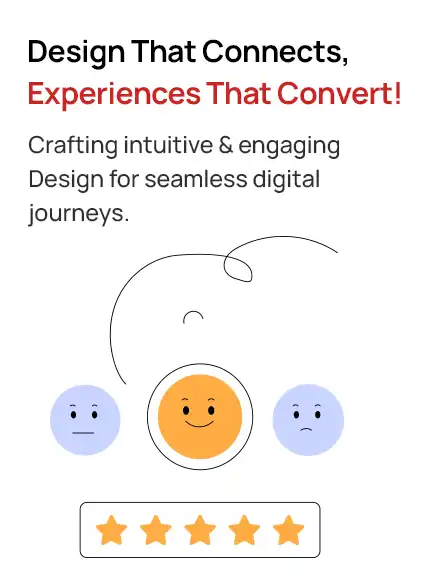Instagram Grid Size Update: A Game-Changer for Creators
January 20, 2025
Top Benefits of Partnering with a B2B Website Design Agency
January 22, 2025
Instagram Grid Size Update: A Game-Changer for Creators
January 20, 2025
Top Benefits of Partnering with a B2B Website Design Agency
January 22, 2025How to Get Google to Re-index your Website After Redesign
January 21, 2025
- 18 min to Read
Introduction
Redesigning your website can elevate its look, improve usability, and enhance performance. However, if Google doesn’t re-index your updated site promptly, your traffic and rankings may suffer.
Learning how to get google to re-index your website after redesign is vital to maintaining your online visibility and search engine performance.
Why Google Re-Indexing Matters After a Redesign
When you redesign a website, changes to URLs, content, and structure can confuse search engines. Google’s index needs to be updated to reflect these modifications. If you skip this step, your website could experience broken links, a drop in traffic, and reduced rankings.
Here’s an actionable guide on how to get google to re-index your website after redesign effectively.
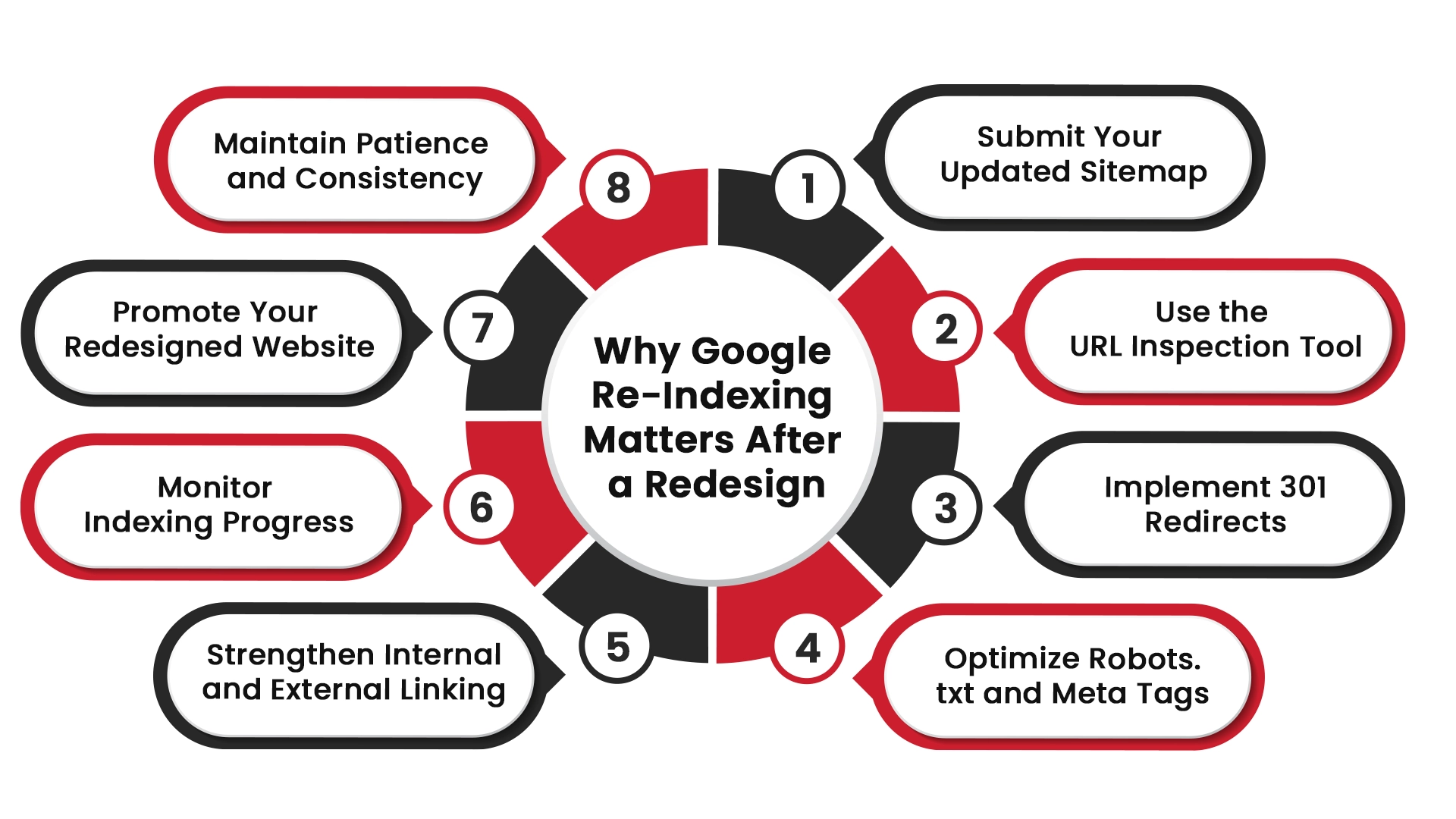
1. Submit Your Updated Sitemap
Google uses sitemaps to understand your website’s structure and discover its pages. After a redesign, submitting a fresh sitemap is one of the quickest ways to prompt Google to crawl your site.
- Create an Updated Sitemap: Use tools like Yoast SEO (for WordPress) or an XML sitemap generator to produce a new sitemap that reflects your redesigned structure.
- Submit via Google Search Console:
- Log in to Google Search Console.
- Navigate to the "Sitemaps" tab located within the "Index" section.
- Enter your sitemap’s URL (e.g., https://www.yoursite.com/sitemap.xml).
- Click “Submit” to notify Google.
This simple action encourages Google to prioritize crawling your updated content.
2. Use the URL Inspection Tool
The URL Inspection tool allows you to request indexing for specific pages, which is useful for high-priority content like your homepage or landing pages.
- Open Google Search Console and paste a page’s URL into the URL Inspection tool.
- After the inspection, click “Request Indexing.”
- Repeat this step for other key pages to speed up the indexing process.
By focusing on important pages first, you’ll ensure Google quickly understands the most critical updates on your website.
3. Implement 301 Redirects
When you change URLs during a redesign, implementing 301 redirects ensures users and search engines can find your new pages. Redirects transfer the SEO value from old URLs to their replacements, preserving your rankings.
- Create a Redirect Map: Identify all old URLs and map them to their corresponding new URLs.
- Set Up Redirects: Use your CMS or edit the .htaccess file to implement 301 redirects. For example:
Redirect 301 /old-page https://www.yoursite.com/new-page
This step is critical to preventing “404 Not Found” errors and maintaining a seamless user experience.
4. Optimize Robots.txt and Meta Tags
Your robots.txt file and meta tags guide search engines on how to crawl and index your site.
- Robots.txt: Ensure the file doesn’t block essential pages or resources, such as JavaScript and CSS files.
- Meta Tags: Use the noindex tag strategically to exclude unnecessary pages (e.g., duplicate content or admin areas).
Regularly audit these settings to align them with your updated site structure.
5. Strengthen Internal and External Linking
Links help Google discover and index your pages faster. After a redesign, review your linking strategy to ensure effectiveness.
- Internal Links: Update internal links to reflect your new site architecture. Ensure your navigation menu and interlinking within content guide Google to important pages.
- External Links: Contact websites linking to your old URLs and request updates to the new URLs. This step can preserve valuable backlinks and improve your site’s authority.
6. Monitor Indexing Progress
After submitting your sitemap and requesting indexing, monitor Google’s crawl activity to identify any issues.
- Coverage Report: Check Google Search Console’s “Coverage” section for errors such as “404 Not Found.”
- Performance Report: Analyze traffic, impressions, and click-through rates.
- Enhancements: Review Core Web Vitals and mobile usability metrics to ensure a smooth user experience.
7. Promote Your Redesigned Website
Encouraging activity on your site can prompt faster re-indexing. Share your redesigned site via social media, email newsletters, and blog posts. Increased user engagement can signal Google to re-crawl your pages.
8. Maintain Patience and Consistency
While these steps accelerate the process, re-indexing may still take time depending on your website’s size and Google’s crawl frequency. Continue optimizing your site’s performance and providing value to users to sustain long-term success.
Conclusion
Knowing how to get google to re-index your website after redesign is essential for maintaining traffic and rankings.
By submitting your sitemap, requesting indexing for key pages, setting up 301 redirects, and promoting your site, you’ll ensure a smooth transition and avoid common pitfalls.
Stay proactive, monitor progress, and refine your SEO strategy to achieve optimal results.