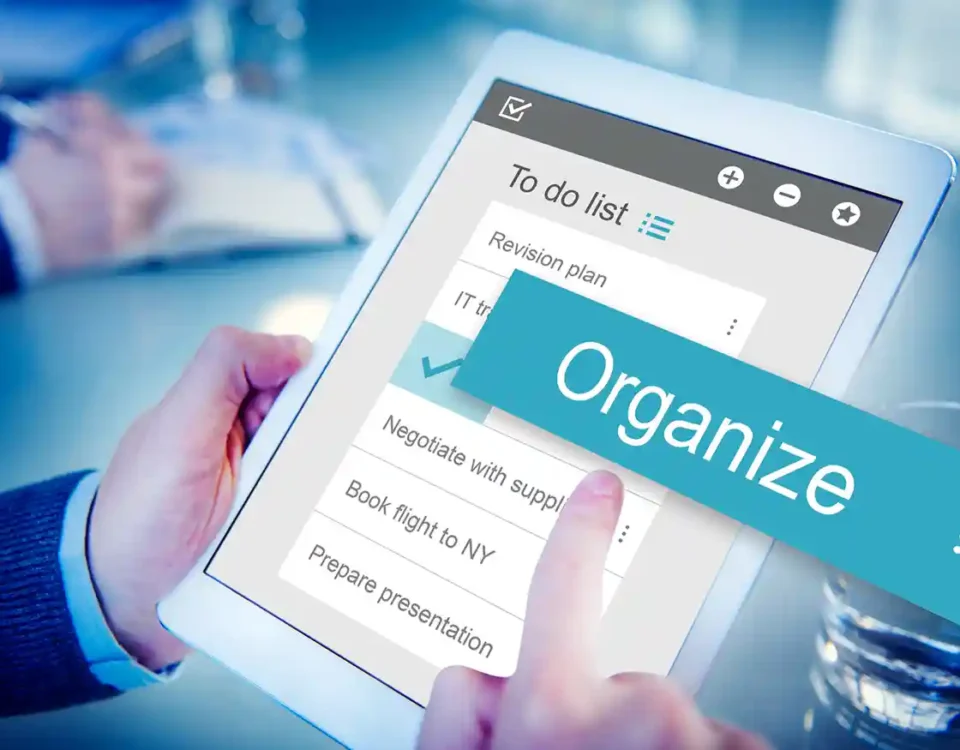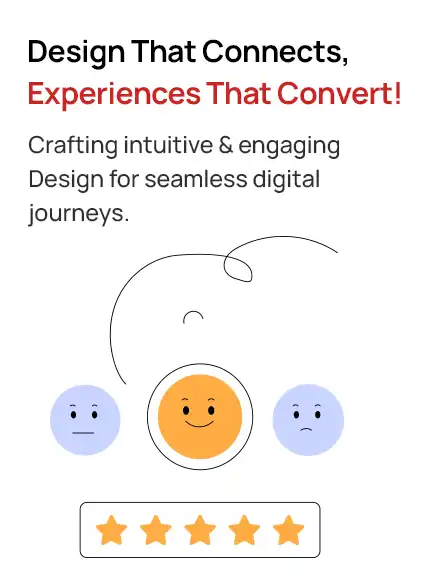How to Tell Your Startup Story Through a Pitch Deck
November 4, 2025
Branding for Hospitality Industry
November 11, 2025
How to Tell Your Startup Story Through a Pitch Deck
November 4, 2025
Branding for Hospitality Industry
November 11, 2025How to Redesign a Website Without Losing SEO
November 07, 2025
- 12 min to Read
Introduction
Redesigning your website can feel like giving your brand a fresh new start. You might want a cleaner look, better navigation, or faster performance. But here’s the truth — if you don’t plan it carefully, you could lose the SEO value you’ve built over the years.
Many businesses redesign their websites for visual improvement but forget how search engines view the change. Rankings drop, pages disappear from Google, and the organic traffic they relied on slowly fades away.
So, how can you redesign a website without losing SEO? Let’s walk through it step by step in simple terms — from understanding how redesigns affect search visibility to creating a plan that protects your rankings.
Does Website Redesign Affect SEO?
Yes, it does — and in a big way.
Whenever you change your website’s structure, layout, or content, Google needs to re-understand your pages. That process can temporarily affect rankings.
A redesign can impact your SEO in several ways:
- URL Changes: If old URLs are replaced or deleted without redirects, you lose their SEO power.
- Content Changes: If top-performing pages are rewritten or removed, Google might drop them from top results.
- Site Speed: A new design that looks great but loads slowly can hurt rankings.
- Navigation: If users find it harder to browse your new site, your bounce rate might increase.
- Tracking Data: Forgetting to reinstall tracking tools means you’ll lose valuable performance data.
The good news? When done with care, a SEO website redesign can actually improve your visibility. It can make your site faster, more mobile-friendly, and more engaging — all of which Google loves.
1. Begin with an SEO Audit
Before starting any design changes, take a full look at your current SEO performance. This audit will tell you what’s working well and what you should protect.
Here’s what to check:
- Which pages bring in the most organic traffic
- Your top-ranking keywords
- Backlinks to your pages
- Website speed and mobile responsiveness
- Any broken links or crawl errors
This information is like your website’s health report. You’ll use it as a guide throughout your redesign to make sure you don’t lose the elements that help you rank.
2. Save and Map All Your URLs
Your URLs are like your digital address. If you move or delete them without notice, visitors (and Google) won’t find your pages.
Before redesigning:
- Export all your current URLs using tools like Screaming Frog or Google Search Console.
- Decide which pages will stay the same, which will be merged, and which will be removed.
- Set up 301 redirects for any old URLs leading to new ones.
Redirects help search engines and users find your updated pages. It’s one of the most important parts of any SEO website redesign.
3. Keep Your On-Page SEO Intact
During redesigns, many businesses rewrite or restructure everything — and end up erasing strong SEO signals.
To avoid this, preserve what’s already working.
Here’s what to maintain:
- Title Tags and Meta Descriptions: Keep them similar or make only small improvements.
- Headings (H1, H2): Don’t change keywords drastically.
- Alt Text for Images: These help search engines understand your visuals.
- Internal Links: Keep your internal linking structure consistent to retain authority flow.
If you want to refresh your copy, do it gently — focus on improving readability without removing important keywords or context.
4. Focus on Mobile Experience
Most website traffic today comes from mobile devices. That’s why Google uses mobile-first indexing, meaning it ranks your site based on how it performs on mobile.
When you redesign:
- Use responsive layouts that adjust to different screen sizes.
- Optimize images to reduce load time.
- Keep text and buttons easy to read and tap.
- Avoid heavy animations that slow down your pages.
A smooth mobile experience doesn’t just help users — it strengthens your overall SEO performance.
5. Keep Content Consistent and Valuable
Your content is the foundation of your SEO. If your redesign involves rewriting everything, make sure you don’t lose your keyword relevance or the value users expect.
Here’s how to handle it:
- Review which pages rank the best — keep their topics, structure, and main keywords.
- Update outdated facts or stats instead of deleting the whole page.
- If you add new sections, optimize them for new keyword opportunities.
- Make sure every page answers a real user question or intent.
Google rewards useful, relevant content. So during a seo website redesign, focus on improving clarity, not just design.
6. Test Your Website Before It Goes Live
Before launching the redesigned site, test everything on a staging server. This private version helps you find and fix SEO issues before users see them.
Your pre-launch checklist:
- All redirects are working
- Metadata (titles, descriptions) is present
- No missing images or broken links
- Sitemap and robots.txt are set correctly
- Google Analytics and Search Console tracking codes are added
This simple testing step can save you weeks of SEO recovery later.
7. Launch Carefully and Monitor Closely
After your new site goes live, the first few weeks are crucial. Keep an eye on your analytics to see if there’s any sudden drop in traffic or rankings.
Watch out for:
- 404 errors (missing pages)
- Crawling or indexing issues
- Keyword ranking changes
If you notice any big issues, fix them quickly — usually by rechecking redirects or optimizing pages for speed and content.
8. Submit Your New Sitemap to Google
Once everything looks good, let Google know about your updated site. Go to Google Search Console, upload your new sitemap, and request re-indexing for important pages.
This helps Google crawl your site faster and recognize that it’s the same website, just improved. It’s a small but important step for SEO for website redesign and migration.
Website Redesign SEO Checklist
Here’s a quick summary checklist you can follow:
- Run a detailed SEO audit
- Backup your current URLs and data
- Plan and test 301 redirects
- Keep important meta tags and headings
- Optimize content for users and keywords
- Ensure fast load time and mobile design
- Test your site before launch
- Submit the new sitemap to Google
- Monitor rankings and fix any drops
FAQs on SEO for Website Redesign and Migration
1. Will my website lose ranking after redesign?
You might see small fluctuations, but if you plan and execute correctly — with redirects, content preservation, and technical checks — your rankings will stabilize or even improve.
2. How long does it take for SEO to recover after redesigning?
Usually, Google takes a few weeks to re-crawl and index your new design. If everything is set up well, recovery is smooth and quick.
3. Can I change my website domain during redesign?
Yes, but this counts as a full SEO website redesign and migration. It needs extra care — you’ll have to redirect all old URLs, update backlinks, and inform Google of your new domain.
4. Should I rewrite all my website content during redesign?
No need. Keep what’s performing well and only refresh outdated or low-quality sections. Removing or replacing strong pages can hurt your rankings.
5. How can I check if my redesign affected SEO?
Track your organic traffic, keyword positions, and crawl errors using Google Analytics and Search Console. Comparing pre-launch and post-launch data helps you catch any negative impact early.
Conclusion
A website redesign is your chance to make a strong digital comeback — cleaner, faster, and more user-friendly. But it’s also a sensitive process that must balance creativity with SEO strategy.
By following the right steps, planning redirects, protecting valuable content, and running careful checks, you can redesign your website without losing SEO — and even come out stronger than before.
At Upclues, we help brands redesign their websites with both beauty and performance in mind. Our approach ensures your design not only looks better but also ranks better.
Because a successful redesign should never mean starting over — it should mean moving forward with confidence.
Ready to refresh your brand?
Contact Upclues today and start your rebranding journey.