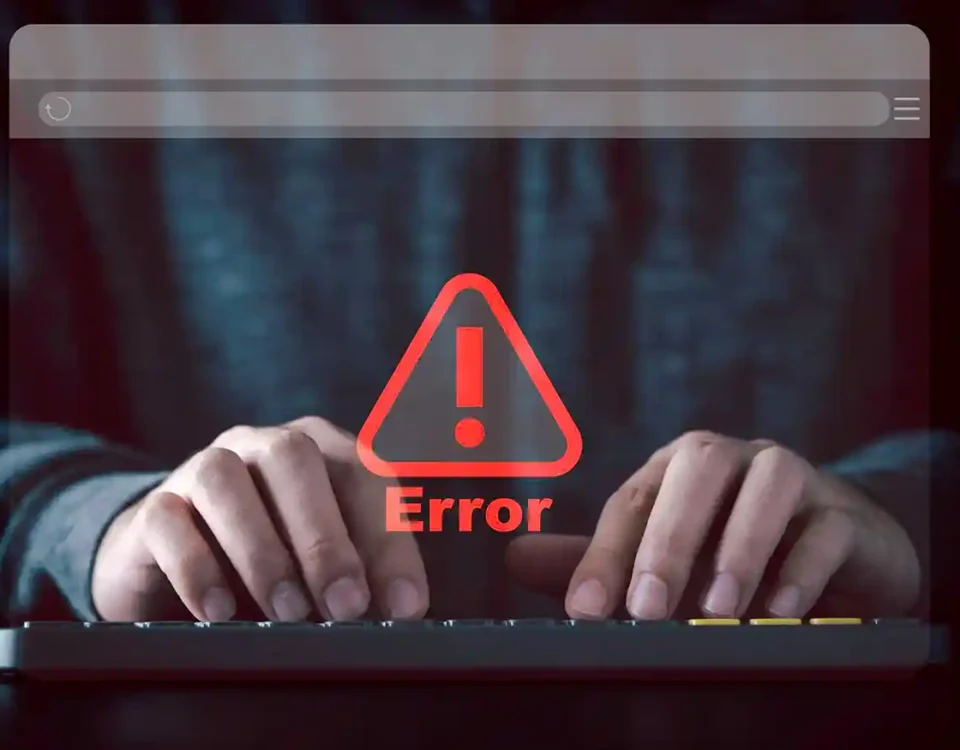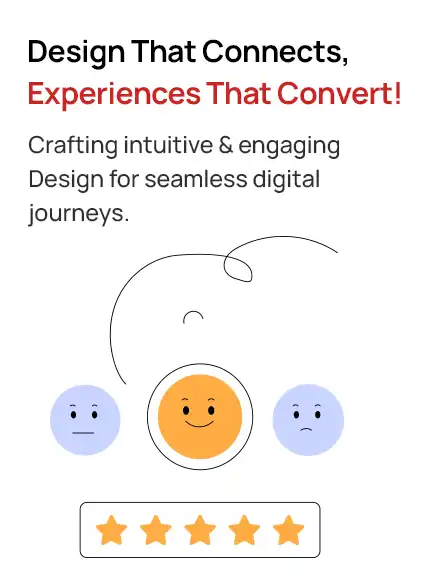The Ultimate Guide to Healthcare Website Redesign Benefits
May 12, 2025
The Cost of Hiring a Pitch Deck Design Agency: Is It Worth It?
May 15, 2025
The Ultimate Guide to Healthcare Website Redesign Benefits
May 12, 2025
The Cost of Hiring a Pitch Deck Design Agency: Is It Worth It?
May 15, 2025SaaS Website Design: How to Turn Clicks into Conversions
May 13, 2025
- 15 min to Read
Introduction
When you're building a SaaS product, your website is more than just a place to host information — it’s your digital storefront, sales rep, and onboarding specialist all rolled into one. In a competitive landscape where users judge quickly and click away even faster, effective SaaS website design plays a critical role in turning casual visitors into loyal customers.
But what separates a beautiful site from one that actually performs?
In this guide, we’ll show you how to design a SaaS website that’s easy to understand, builds trust, and helps turn visitors into customers.
Get a Free Brand Consultation Today!
Start with Upclues and experience the power of impactful visual storytelling!
1. Clear Messaging That Connects Instantly
Before design or visuals come into play, it all starts with messaging. Within seconds, a new visitor should understand three things:
- What your product is
- Who it’s for
- Why it matters
Your headline should be bold and benefit-driven. Avoid buzzwords and keep your message grounded in clarity. Simplicity wins.
Example:
Instead of saying “Next-gen optimization for digital transformation,” say “Manage your team’s tasks in one place — without the chaos.”
Remember, your website isn’t a pitch deck — it’s a conversation starter.
2. Design a Clear Path, Not a Maze
Think of your website as a guided journey — not a collection of disconnected sections. Every scroll, image, and line of text should lead the user closer to taking action.
The ideal SaaS layout follows a story arc:
- The problem: What’s frustrating your users?/li>
- The solution: How does your SaaS make it better?
- Core features: What makes your product stand out?
- Social proof: Who’s using it, and what do they say?
- CTA: What should the visitor do next?
Break long blocks of text into smaller chunks. Use visuals to explain ideas quickly. And most importantly — guide visitors, don’t overwhelm them.
3. Benefits Over Features — Always
Listing features is easy. But showing users how those features make their lives better? That’s what drives conversions.
Here’s the shift:
- Feature: Custom workflow builder
- Benefit: Tailor tasks to your team’s style — no more one-size-fits-all tools.
Use this framing across your site. "Every feature should make it clear: 'How will this help me?'"
Pair each benefit with a small icon or screenshot. Visual context makes it easier to absorb information — and builds trust faster.
4. Build Trust Through Proof
No one wants to be the first to try something new — especially in B2B or enterprise SaaS. You need to reassure visitors that others have gone before them — and seen results.
Trust-building content can include:
- Logos of well-known clients or partners
- Short, authentic customer testimonials
- Detailed case studies or success stories
- Security certifications or third-party reviews
Even small touches like live chat, transparent pricing, or a real photo of your support team can go a long way in making your SaaS feel approachable.
5. Smart, Intentional CTAs
A strong SaaS website makes it easy for users to take the next step — without having to think too hard.
Your call-to-action (CTA) should be consistent, visible, and specific.
Use phrases that create urgency or offer value:
- “Start Free Trial”
- “Try It for 21 Days — No Card Required”
- “Schedule a Live Demo”
Avoid vague or generic buttons like “Click Here” or “Learn More.” Each CTA should answer the unspoken user question: “What do I get if I click this?”
Also, one primary CTA per section is enough. Don’t confuse users with too many paths.
6. Speed and Mobile Responsiveness Are Non-Negotiable
Performance isn’t just a backend issue — it’s a design priority. A slow or unresponsive website can ruin even the best messaging.
- Optimize images and compress videos
- Use lightweight, responsive design frameworks
- Test across multiple devices and browsers
With more than half of traffic coming from mobile, your SaaS website must look and feel flawless on smaller screens.
Bonus: Google also rewards fast, mobile-friendly sites with higher search rankings.
7. Show, Don’t Just Tell
People don’t just want to read about your software — they want to see it.
Use:
- Clean, high-resolution screenshots
- GIFs or product walkthroughs
- Short explainer videos
- Interactive demos or sandboxes
Highlight key areas of your product that deliver immediate value. Add brief captions that explain what users are seeing and why it matters.
When done right, showing the product reduces friction and builds user confidence.
8. Support Users with Helpful Content
To attract and retain users, your website should go beyond sales and into education. Valuable content shows you understand your users’ challenges and are here to help.
Consider adding:
- How-to articles or tutorials
- Product use cases for different industries
- FAQs or a knowledge base
- Blogs covering trends or insights in your niche
This kind of content builds trust, improves SEO, and gives users a reason to stay on your site longer.
Keep your tone friendly and conversational — like a helpful teammate, not a corporate robot.
9. Analyze, Test, Improve
Great SaaS websites aren’t built overnight — and they’re never really “done.” The most successful teams constantly test and refine their site based on user behavior.
- Use heatmaps and session recordings (like Hotjar or FullStory)
- Use Google Analytics to track how many visitors leave your site quickly (bounce rates) and where they go before signing up (conversion paths).
- A/B test headlines, images, CTAs, and layout changes
Sometimes, even a minor tweak — like changing a button color or rewriting a headline — can boost sign-ups significantly.
Stay curious and open to change.
Final Thoughts: Design with Empathy, Build with Purpose
The best SaaS websites don’t just look good — they feel right. They connect with users, earn trust, and guide them toward a solution that genuinely helps.
Remember: behind every click is a real person with a problem they want solved. Your job isn’t to impress them — it’s to help them.
If you’re looking to elevate your SaaS platform with a website that converts more visitors into users, consider partnering with a seasoned SaaS website design agency that understands what it takes to stand out in this space.
Your website should be your top-performing sales channel — let’s make sure it delivers.
Get a Free Brand Consultation Today!
Start with Upclues and experience the power of impactful visual storytelling!